vSphere Distributed Switch is the backbone for centralized network topology administration and that eases the management burden by treating the network as an aggregated resource. vDS acts as a core foundation for Software-defined networking via NSX-T and NSX-V
Blog Series
vSphere distributed switch can be divided into two logical sections.
1- Data Plane – Data Plane is responsible for packet switching, filtering, tagging, Network I/O control, teaming and failover etc
2- Management Plane – Management plane just provides the complete control structure to the administrator to manage the data plane.
Rather than managing networking at a per esx level which can prove a daunting task, vDS provides the same functionality of creating individual networks on ESXI hosts by spanning networks across multiple ESX hosts, thus maintaining easy administration and port group management via a single tab without manual errors with configuring networks on individual ESXi hosts.
In this blog, we will create a new vSphere distributed Virtual switch and basic port group.
1- Login to vSphere client and Navigate to networking tab.

2- Right-click on the Datacenter and click on – New vSphere Distributed Switch
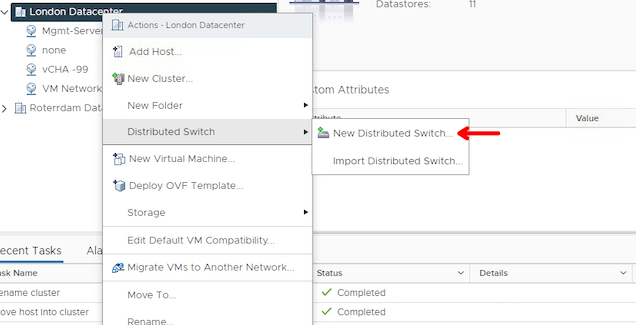
3- Give our Distributed Switch a name
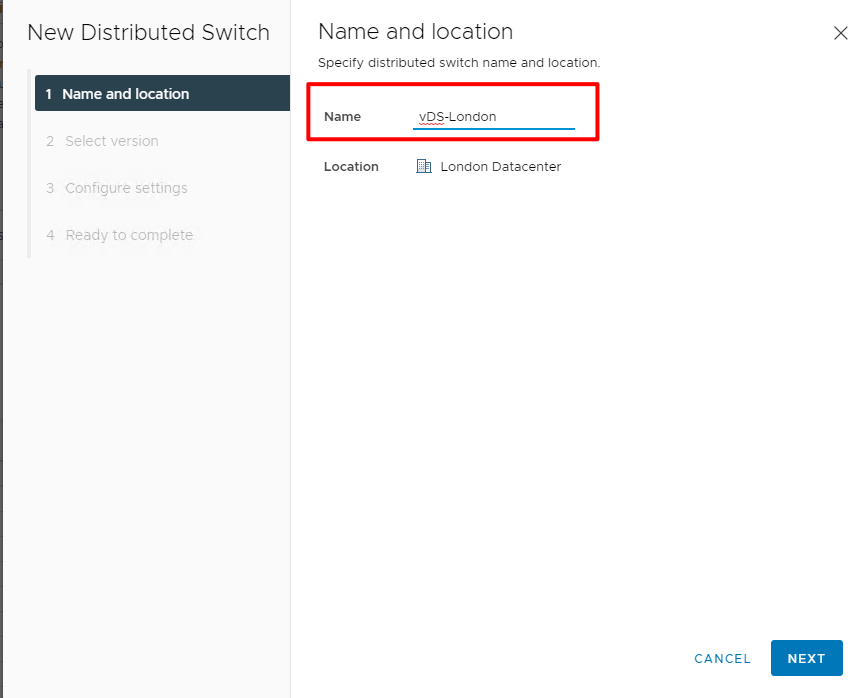
4- Select the vSphere distributed version based on the available ESX hosts in your cluster. As seen below if you old version of ESX hosts in your environment make sure you select the corresponding distributed switch version. In my lab, my vCenter is on 7.0 and my ESXi hosts are on 6.7 U3 hence we selected vDS version 6.6.0
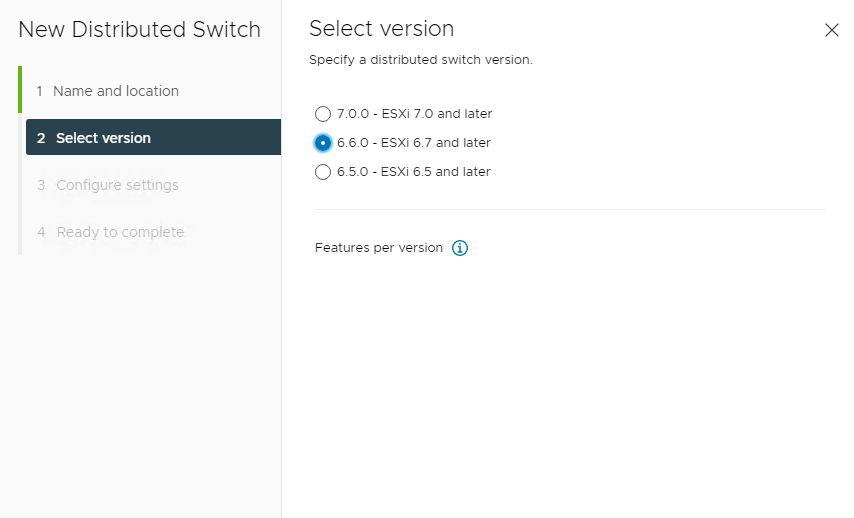
5.Select the number of uplinks required
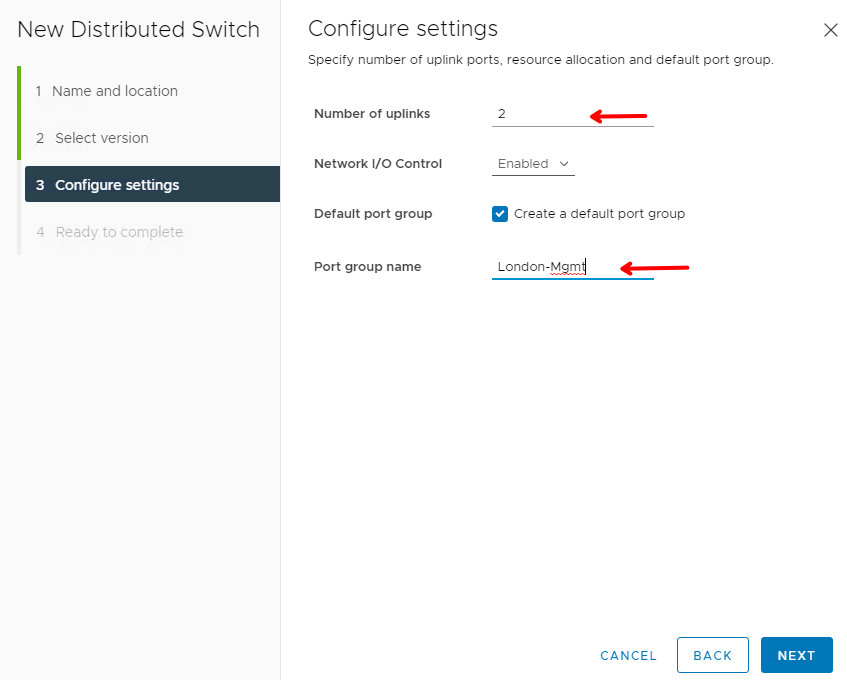
6- vSphere distributed switch is now ready to create. As shown above, you have an option to create a port group automatically such as a Management port group
7- Review the config and click finish
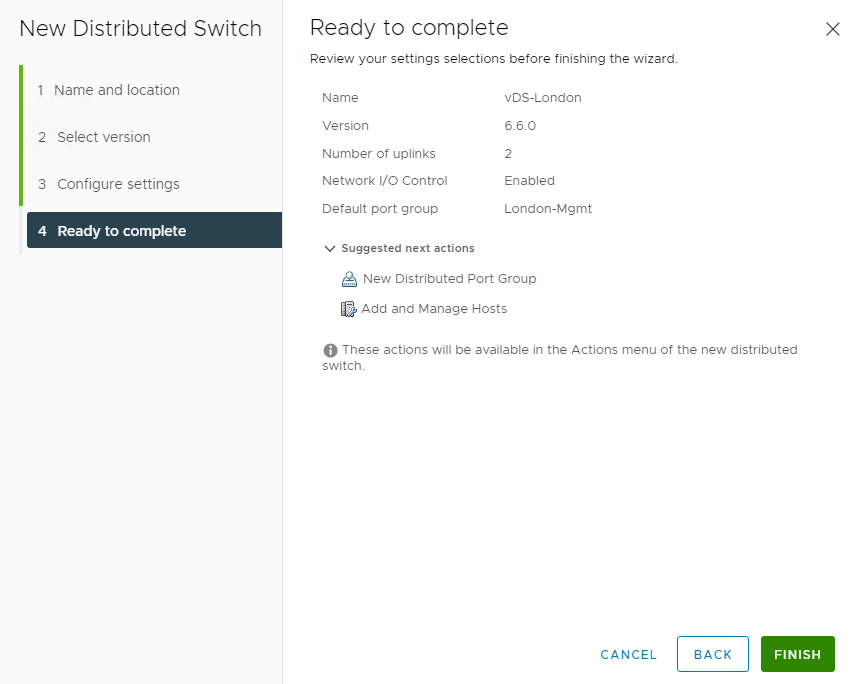
8- Now you can see a new vSphere distributed switch is created along with its uplinks.
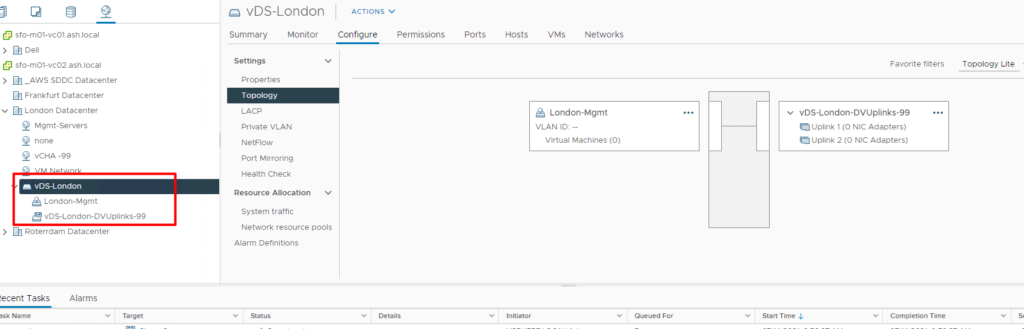
We have successfully created a vSphere distributed switch.
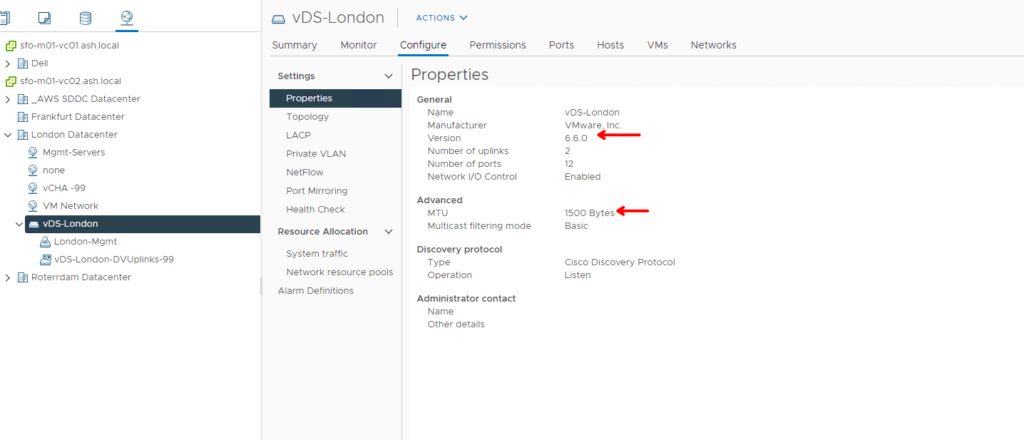
On the next blog, we will join our ESX hosts to our distributed switch and move all the networking onto it.
