Part 2 – Remove an esx node from the vSAN cluster
In this article, we will show you how to safely evacuate an esx node from the vSAN cluster on VMware vSphere.
Blog Series
- Confgure vSAN in Single Site
- Create vSAN SSD Disks from HDD
- Remove an esx node from the vSAN cluster
- Scaling vSAN by adding a new esx node
- Two nodes vSAN7 Configuration
- Convert 2-Node vSAN to 3-node configuration
- VMware vSAN Stretched Cluster
vSAN aggregates local disks on a couple of servers and provides storage over the network as one big datastore thus avoiding the traditional route of using VMFS or NFS datastores. This article will walk through how to remove the node from the vSAN cluster ensuring full data availability.
vSAN Precheck Utility
This is a free tool inbuilt into the vSAN cluster configuration. We should always use the pre-check evaluation to validate our activity before actually removing a node from the vSAN cluster.
1. Login to our vCenter server UI
2. Navigate to the Cluster section – vSAN as shown and click on Skyline Health and click “retest”
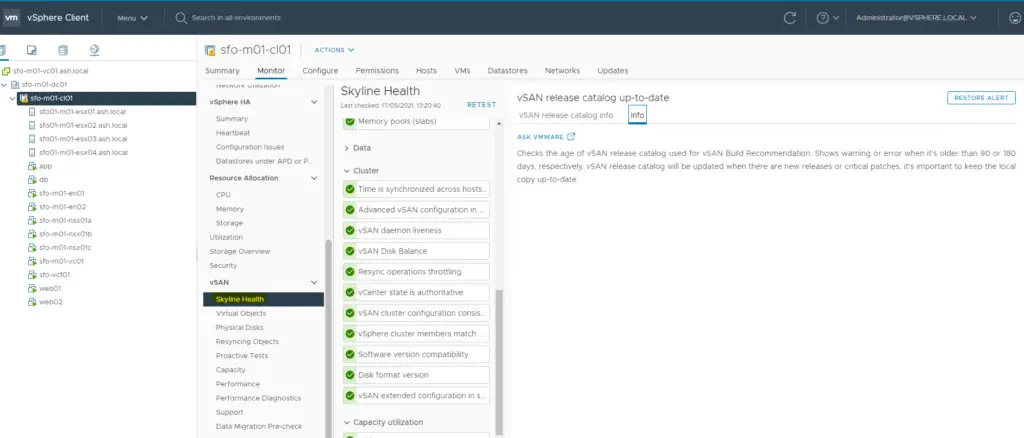
3. Go to physical disks section and check if all disks are healthy. If disks are unhealthy, this will also appear in the skyline

4. Now we are to remove one of our esx host from the vsan cluster, so do a pre data migration check
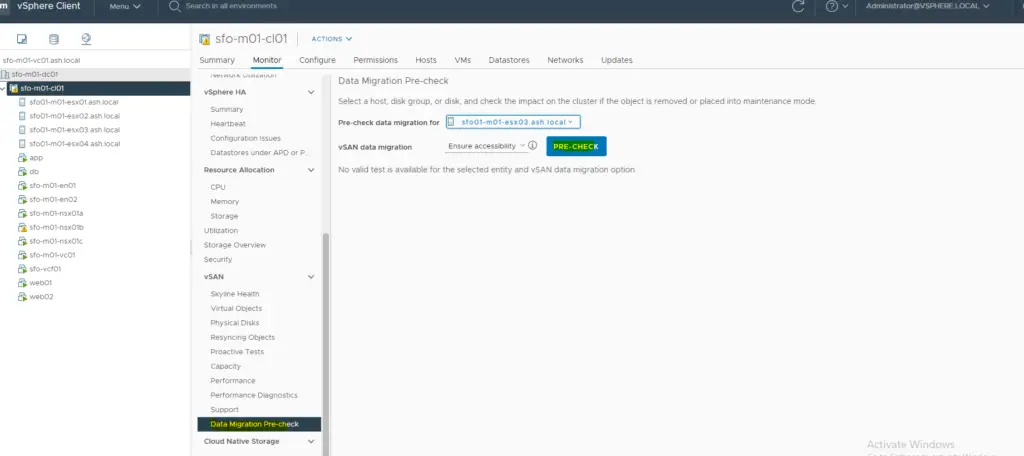
5. Precheck will validate if the host can be put into maintenance mode safely
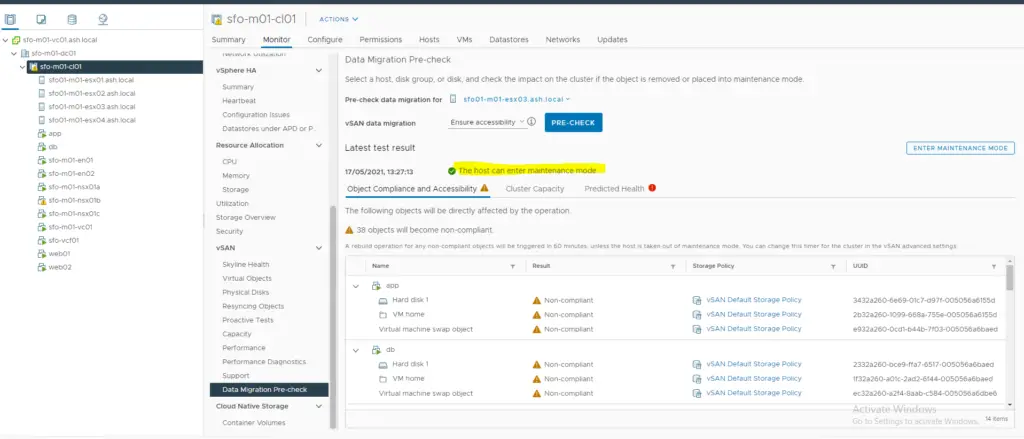
5. Place the host in maintenance mode by clicking enter maintenance mode
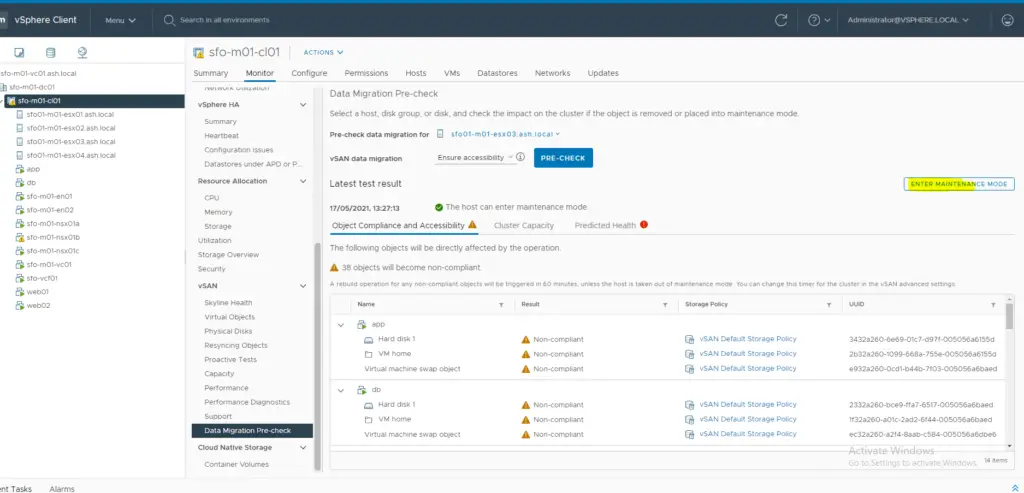
6. Ensure everything is ticked and this now shows vSAN data on this host will be moved to other hosts in the cluster

7. The host enters into maintenance mode as shown.
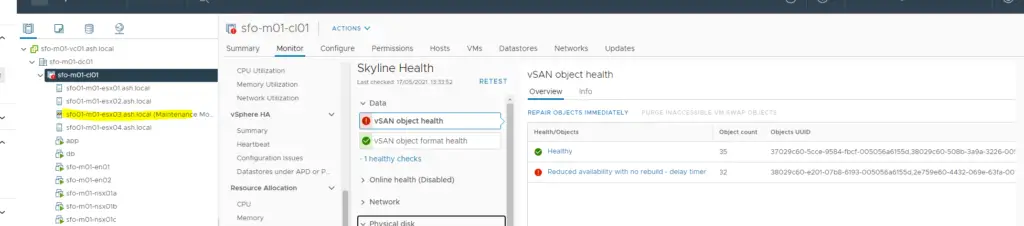
8. Once the host is moved into maintenance mode, you can clean up the vSAN disk groups by going to the disk management section and removing the disk groups from the host
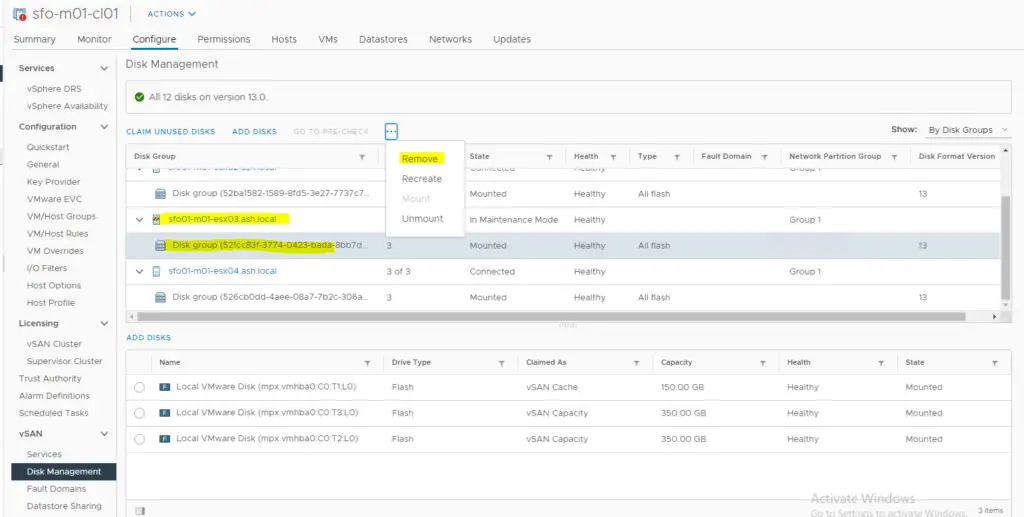
9. The following window now shows, all the vsan eligible disks are now removed from the host
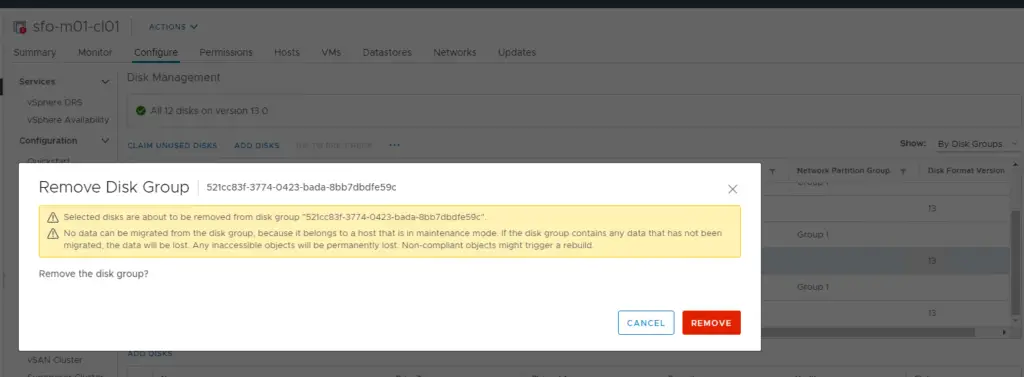
10. Once the disk group is cleaned up, you can see the host like below.
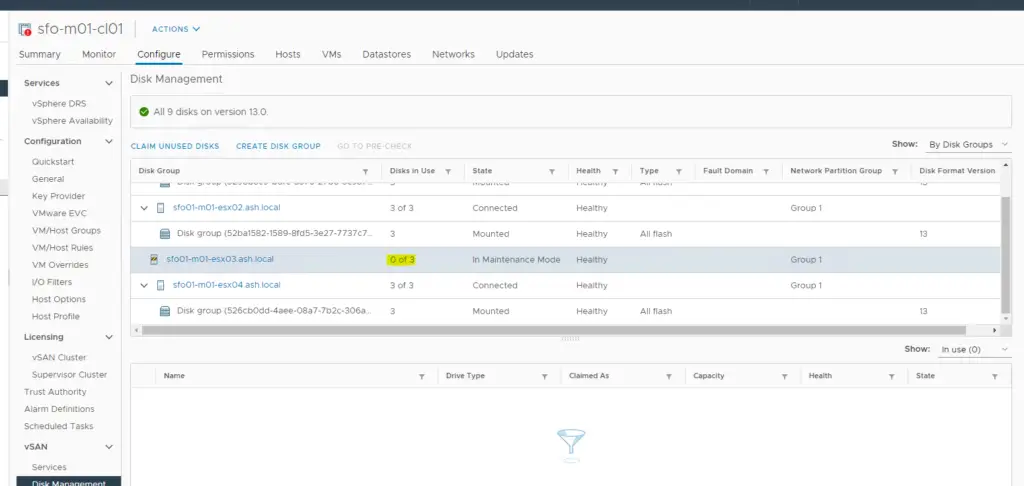
11. Move the host from the cluster by clicking the host and dragging the host out of cluster
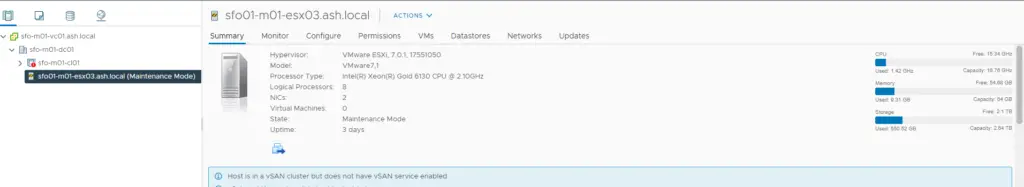
12. Our 3 other vSAN nodes are completely healthy
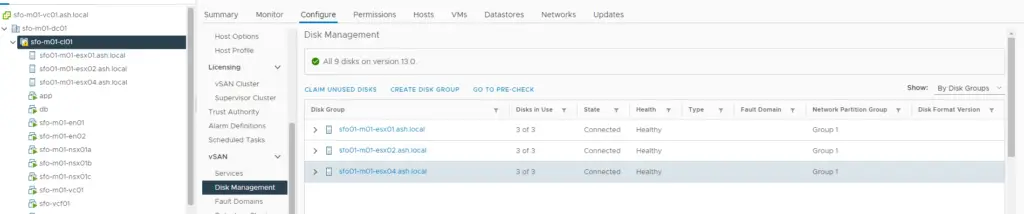
13 – Finally to ensure that the Node is successfully no longer part of the vSAN cluster, you can use
The result of the command should give you vSAN disabled.
esxcli vsan cluster get
