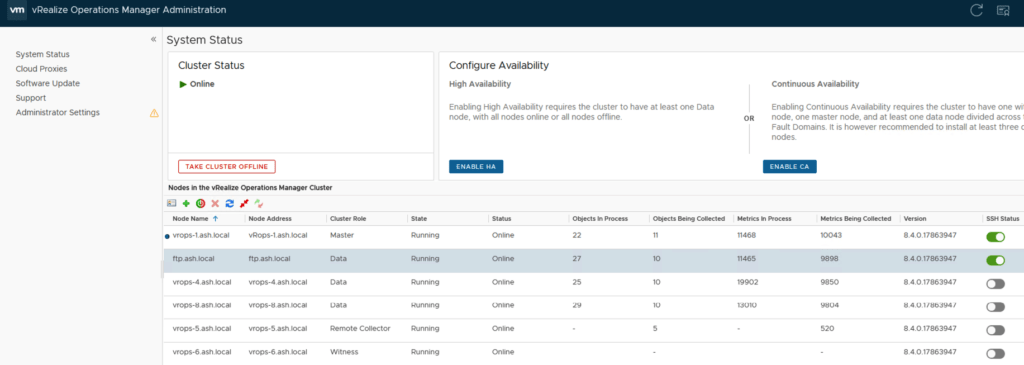The shrinking feature on vRops will allow us to scale down our cluster nodes if required. During scale-down operation, the contents of a node that’s being removed will be copied across to the remaining data nodes in the cluster so before you run this process ensure you verify the existing nodes have the disk capacity to handle the incoming data, if not increase the disk capacity, memory, and the CPU if required.
Previously in vRops 6. X, running this procedure rebooted the cluster but on 8. X, this vRops cluster stays online.
Once logged in via the admin portal, https://vrops-ip/admin/. Click on the Shrink Cluster button.
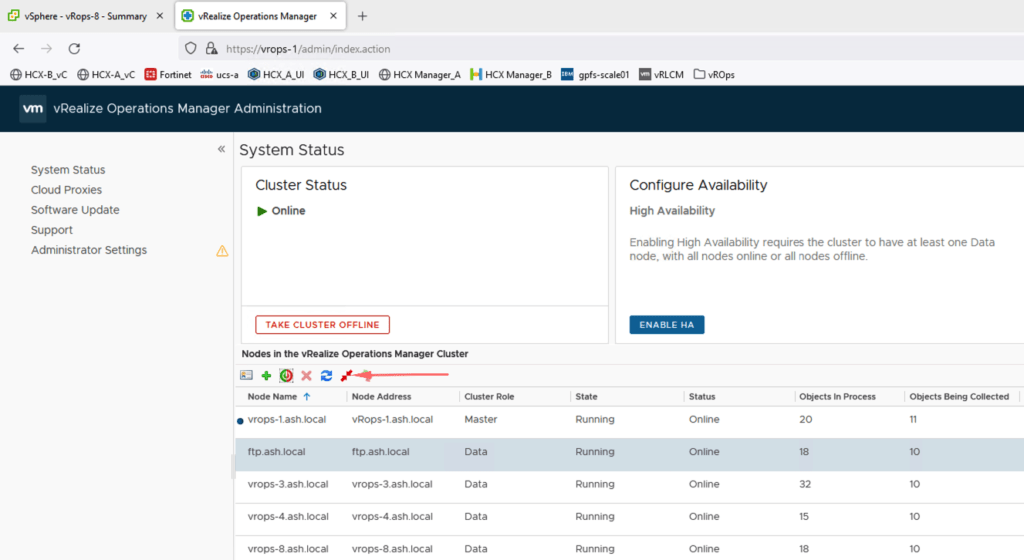
Choose the nodes you wish to remove from the config. Make a note of the used space as this data will need to be distributed around to the remaining data nodes.
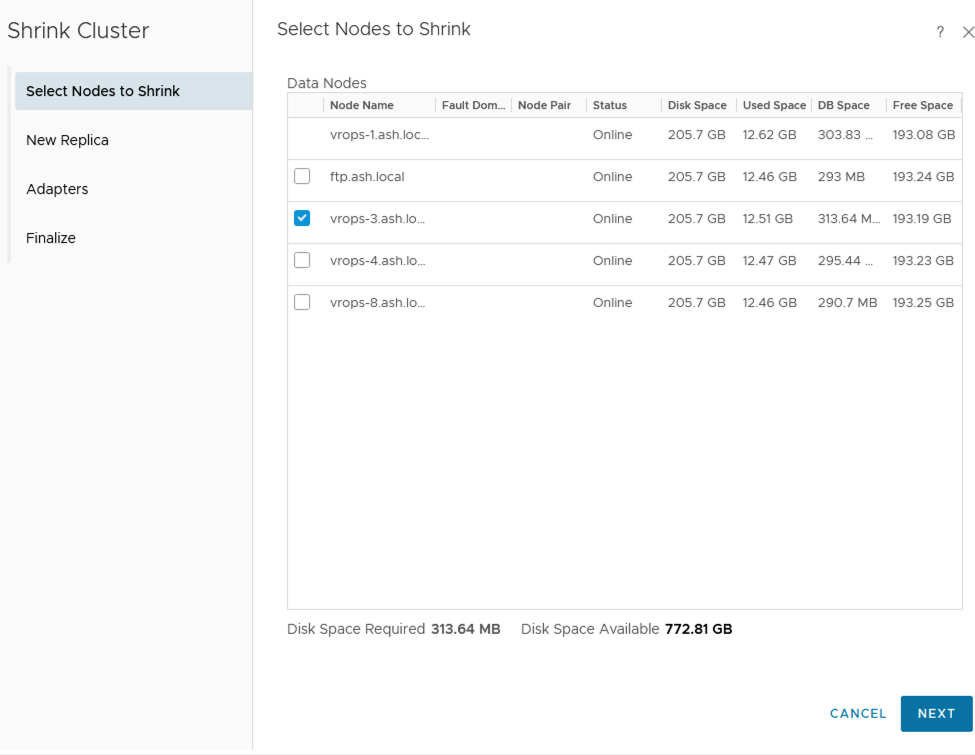
Validate all the adapter instances used by the node we are wishing to remove and Click Next
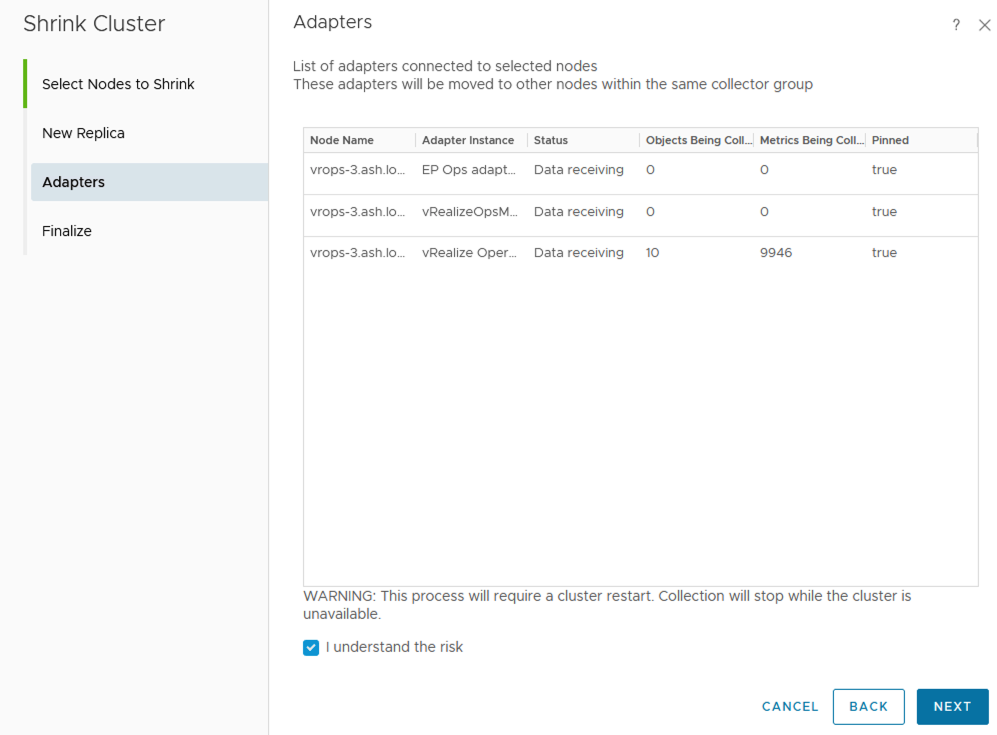
Click on Shrink Cluster
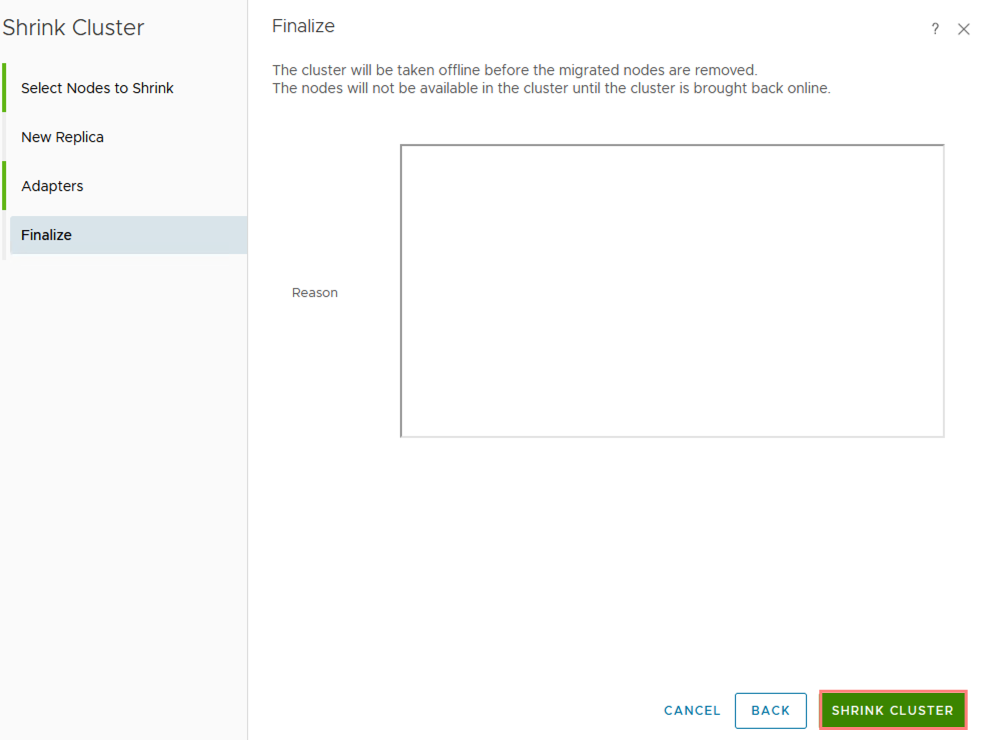
This operation will now take some time to complete depending on the amount of data that needs to be copied around.
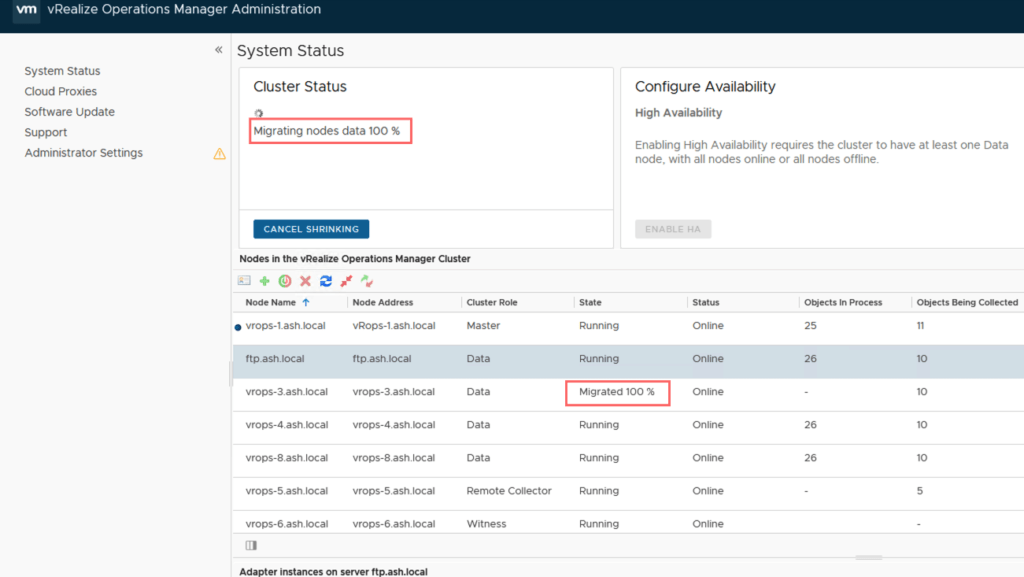
The cluster stays online during the process of removal.