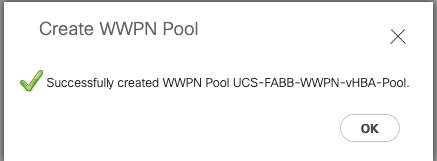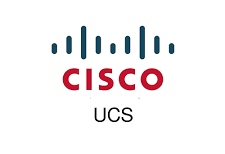Every host will get a single WWNN name as part of the service profile. Every vHBA and vHBA will get a WWPN name as well.
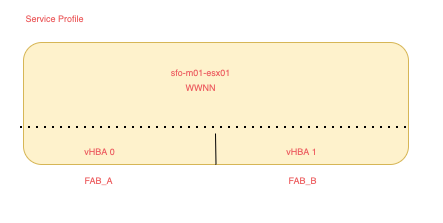
I’m going to use this logic below to assign my WWNN and WWPN pools
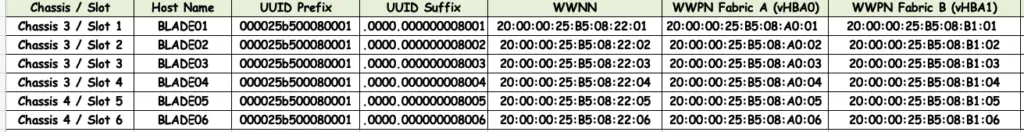
As part of the service profile, every host will get a single WWNN name. Every vHBA and vHBA will get a WWPN name as well. If we have 4 vHBA on the host it will consume 4 WWPN address
Go to SAN > Pools > WWNN Pools
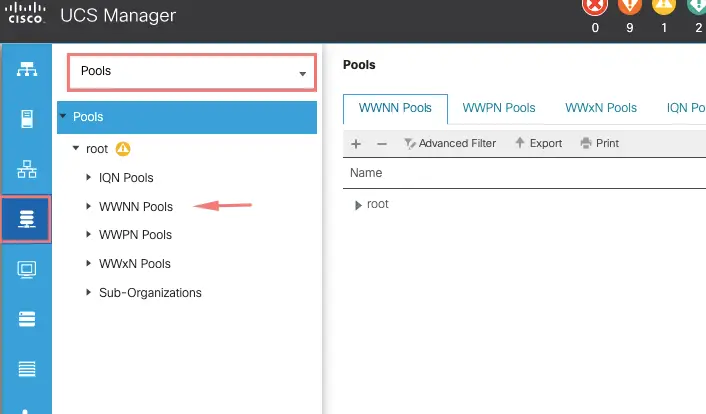
Give the WWNN Pool a name and choose the assignment order as sequential
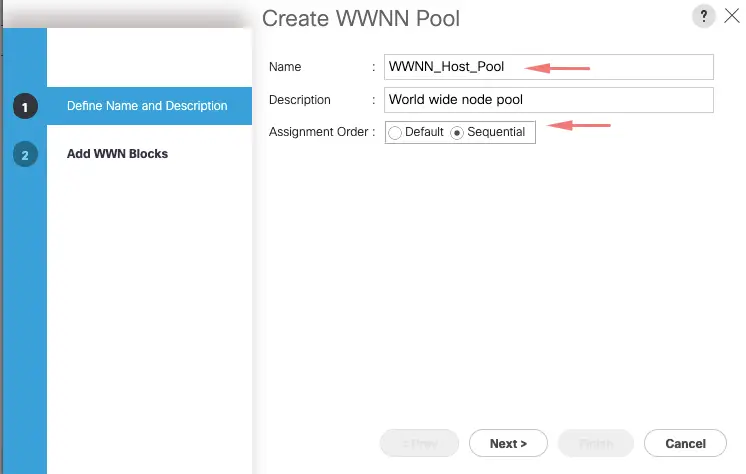
Click Add to add a WWNN block and specify the size of how many WWNN addresses you’ll need. Click Ok.
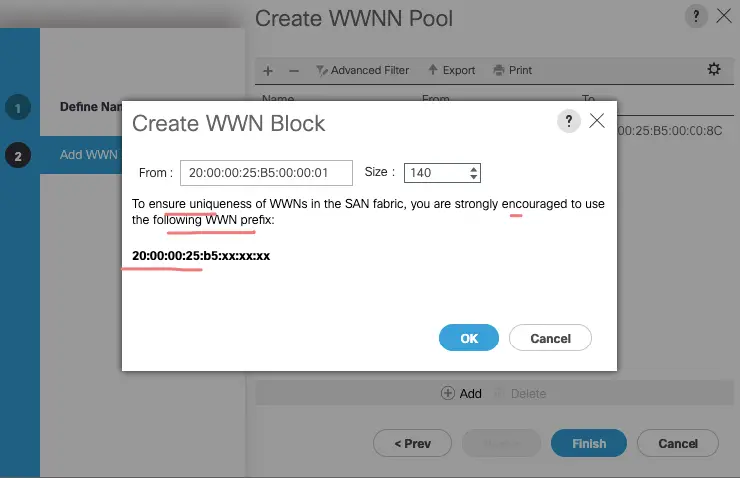
The block of WWNN addresses is now created, click Finish.
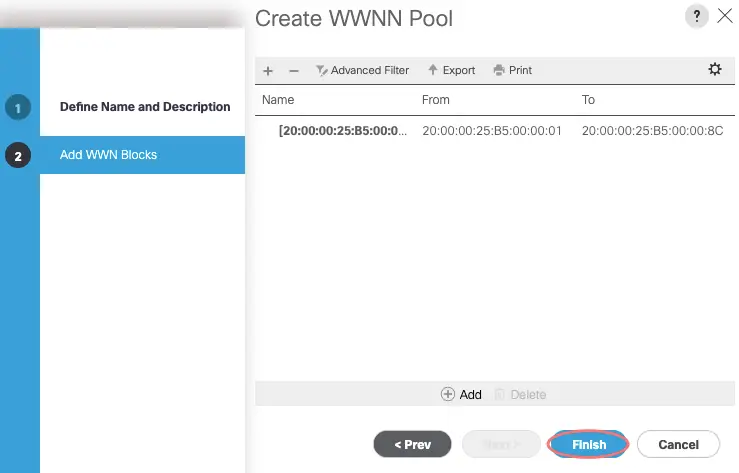
Our WWNN Pool is now ready
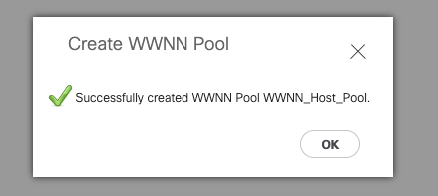
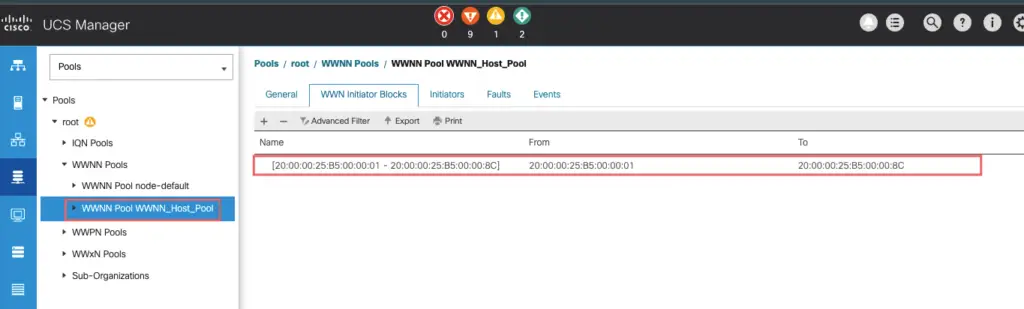
Create WWPN Pool A & WWPN Pool B
Now we will create a pool of addresses for WWPNs. Go to SAN tab – SAN – Pools – WWPN Pools.
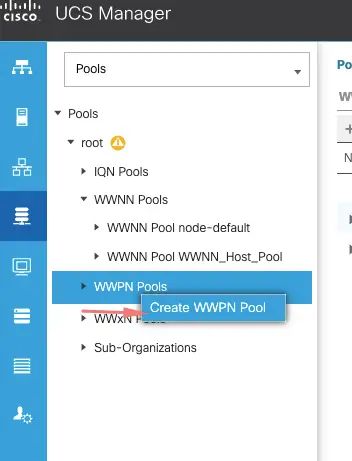
Right-click on WWPN Pools and select Create WWPN Pool. Enter the Name and Description of our WWPN-SANA Pool and click Next.
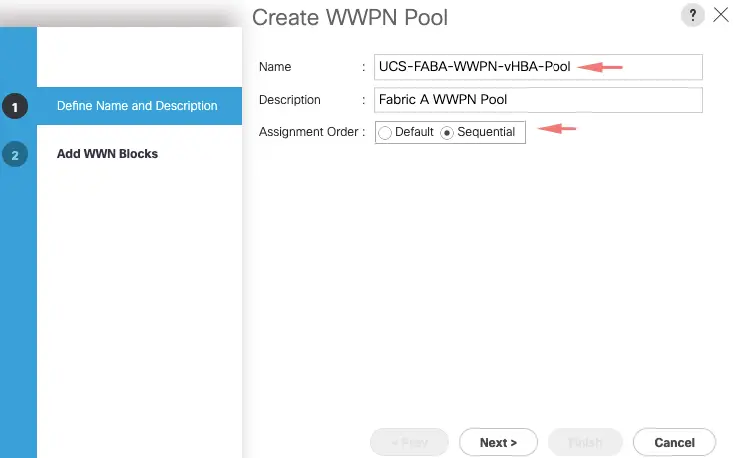
Click Add to add a WWPN block as AO:01
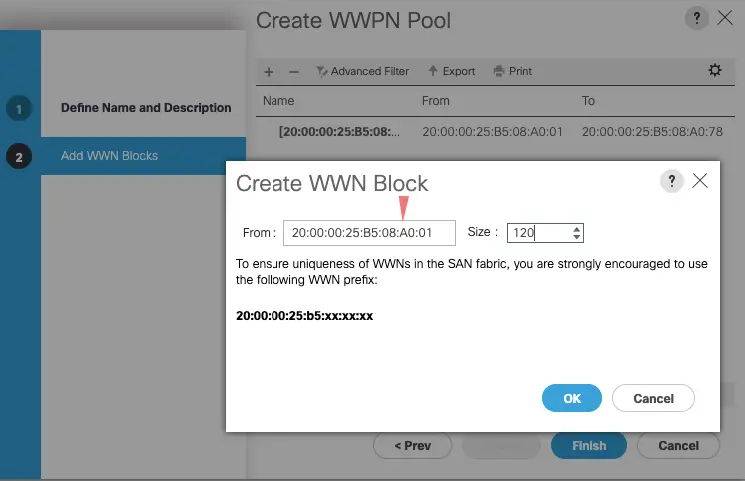
Click Finish.
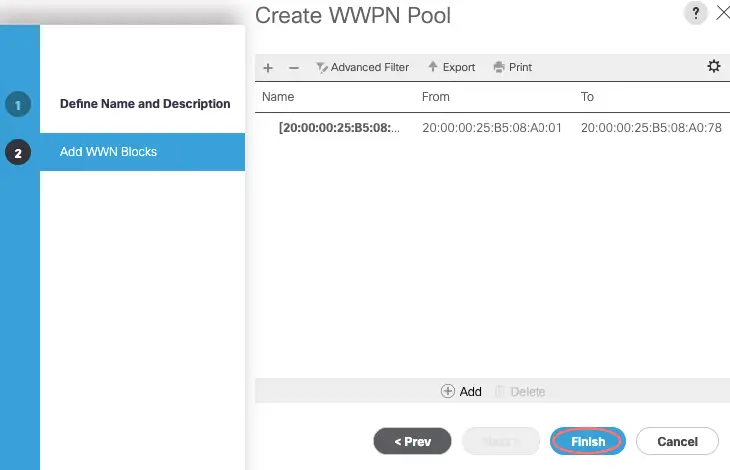
Our block is now created.
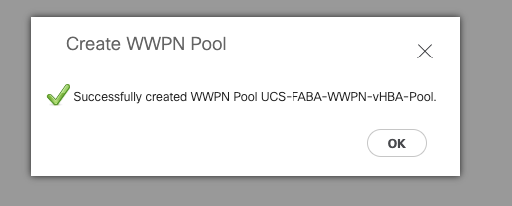
Right-click on WWPN Pools and select Create WWPN Pool. Enter the Name and Description of our WWPN-SANB Pool and click Next.
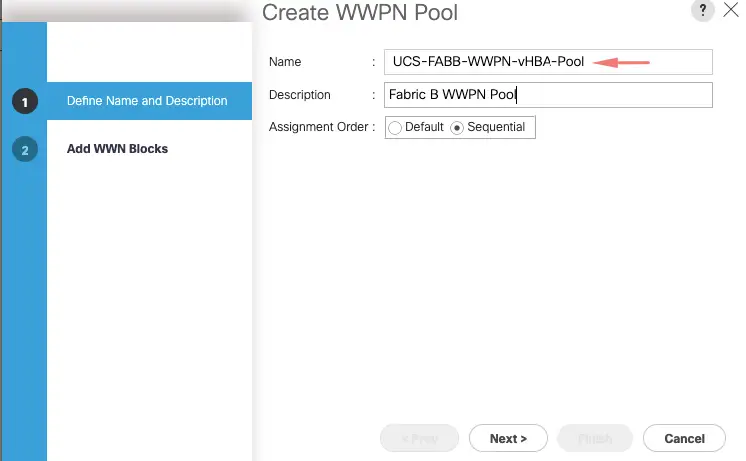
Click Add to add a WWPN block as B1:01
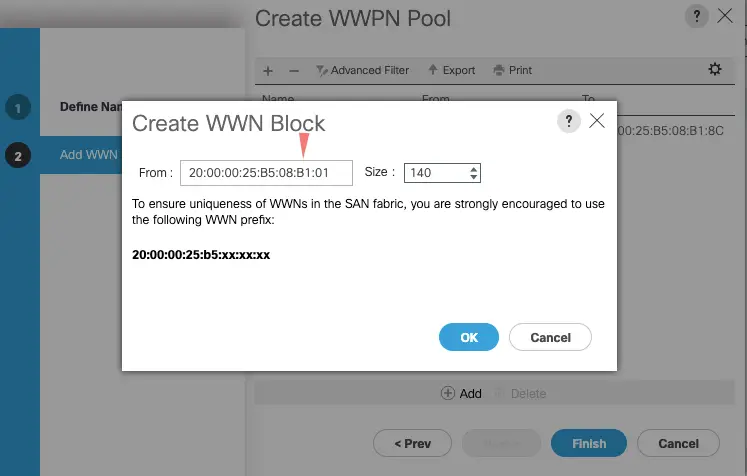
Click Finish.