The Windows Server Update Services (WSUS) allows administrators to manage the installation of updates and security patches for Microsoft products on computers in the network.
In this article, we are going to show you how to run reports from WSUS so we will need to install Microsoft Report Viewer to enable this functionality.
1- As we attempt to run reports, we will get this error when launching reports from the WSUS console.
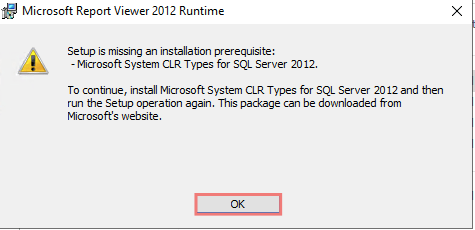
2- Download SQLSysClrTypes2012_x64 package & Microsoft report viewer
3- Click next to install the file

4- Accept the license and click next.
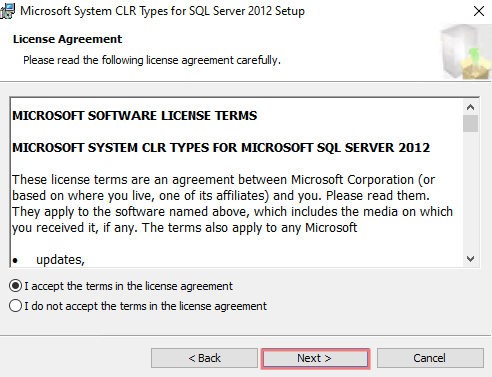
5- Click install.
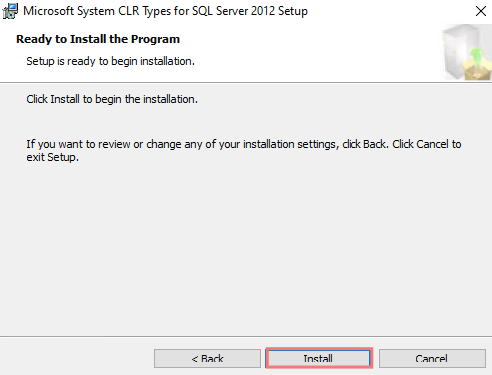
6- Click on finish to complete the install.

7- Click next to install the Microsoft report viewer
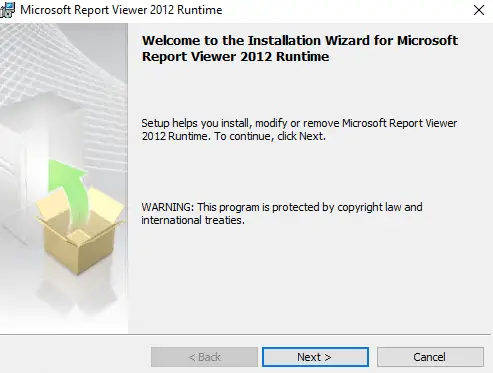
8- Accept the license and click next.
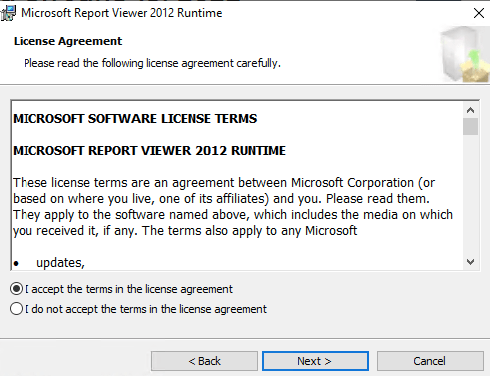
9- Click install.
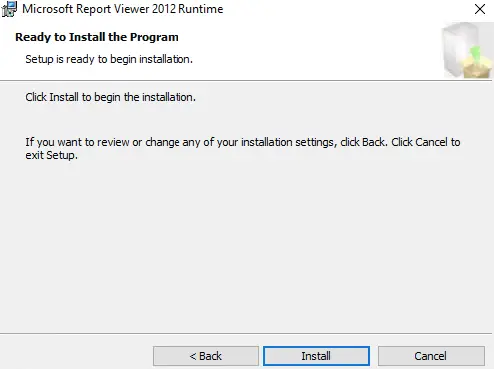
10- Click on finish to complete the install.
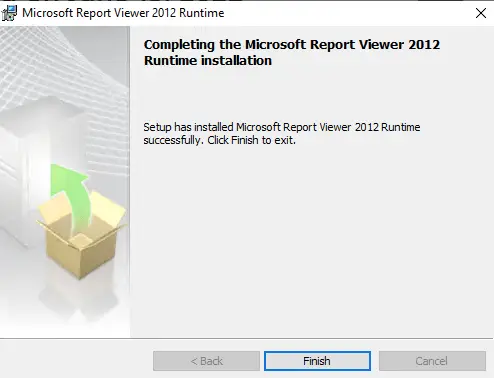
11- Click Run the Report on our Windows 10 group to see what’s installed.
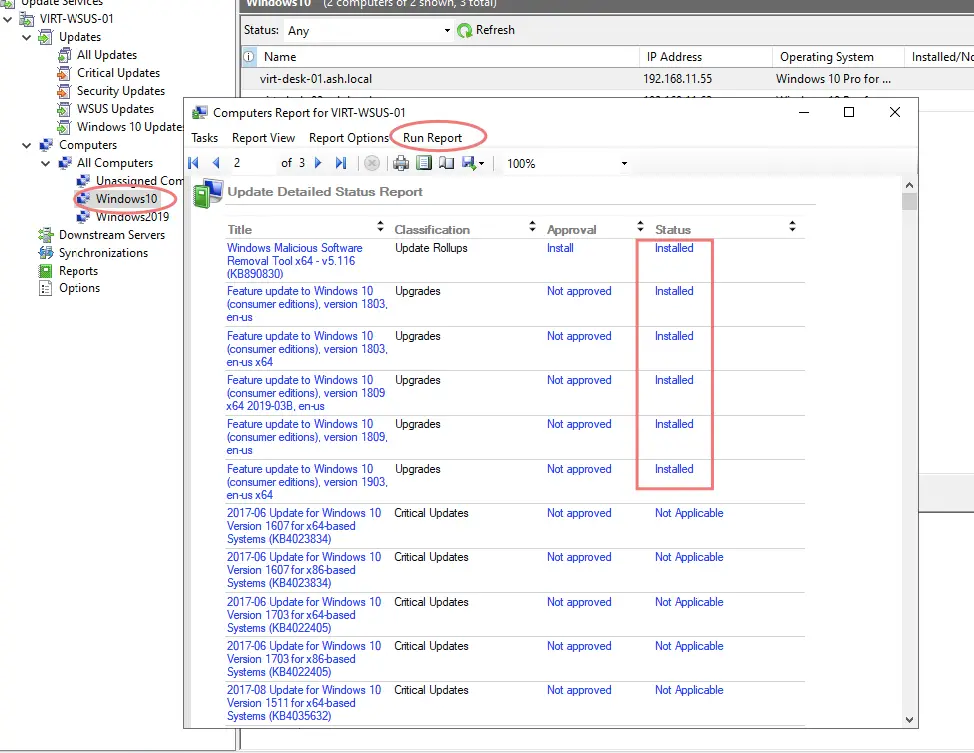
That’s about it to configure WSUS reporting.

