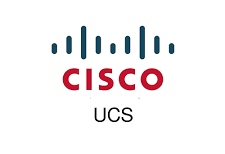This policy allows QoS to be applied to top blades in our chassis to guarantee uptime during contention ( ie: power blip etc ). This one is similar to our VMware DRS and this policy can as well be applied to our service profile.
Global Power Setting
Each blade is manufactured power Watt and seen power priority is 5 and its default. Power policy is applied on a scale of 1-10, 1 being the highest priority
N+1
N+1 would mean the chassis can tolerate one power supply failure

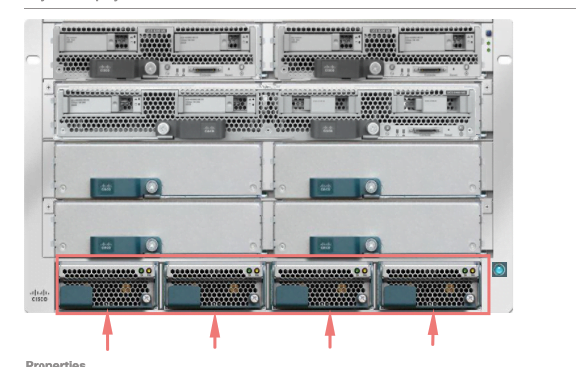
Grid
This would mean by 2 power sources on the left would come from a different power provider and the two on right would get power from another provider.

The current power usage on the chassis can be obtained from Power Groups

The current PSU utilization and its perf are here.

The allocated power policy settings are under Power control monitor

Changing the Power Priority
In the event of a power struggle, the blades set up and used as our VMware Management workload domain ( eg: vCenter, AD, SSO, NSX etc ) will have a higher power profile attached.
Go over to Server > Policies > Power Control Policies, the default is set to 5

Right-click and choose to create a new policy – Change the Priority to 1

Our new power policy is ready and we can apply it to the blade along with the service profile